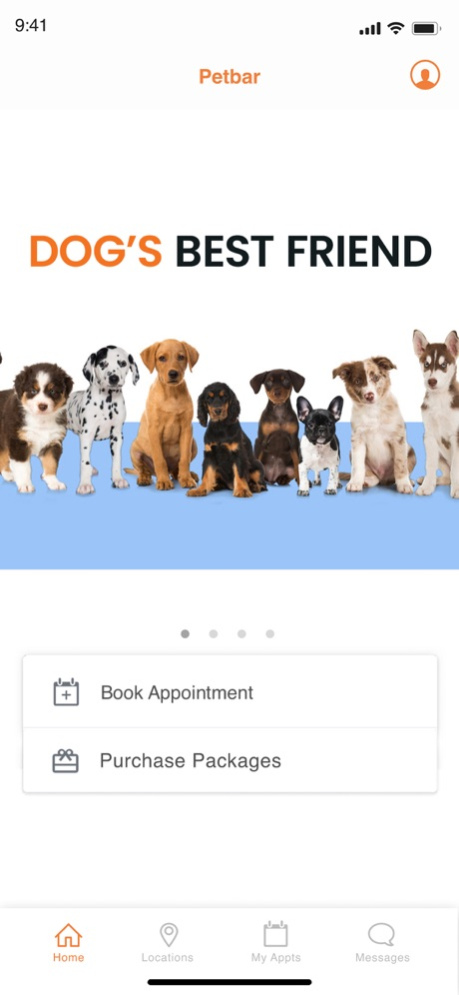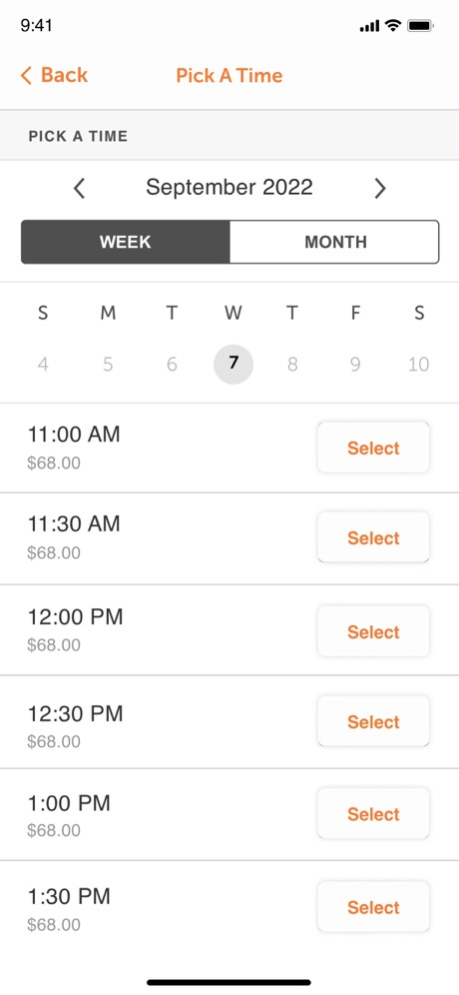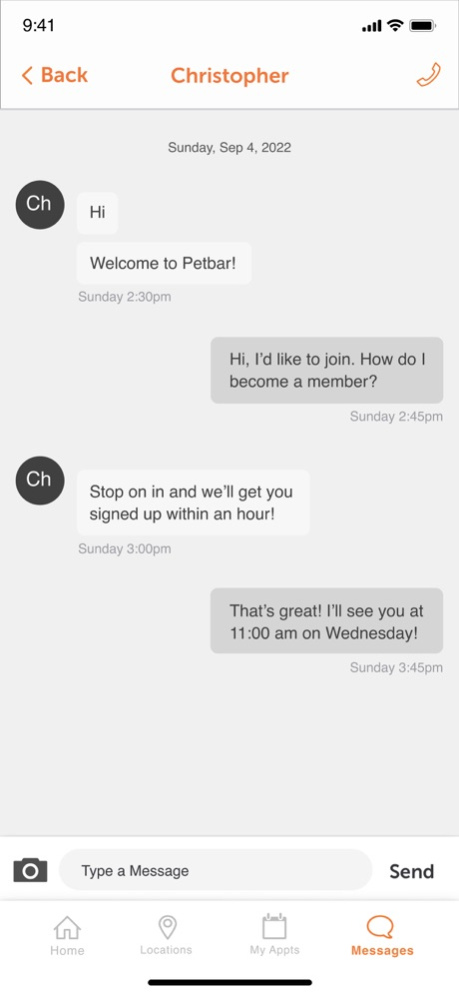PetBar Boutique 16.6.0
Continue to app
Free Version
Publisher Description
How we became Dog’s Best Friend It all started with Bella, PetBar founders – Dan and Ashley’s, 8 lbs schnauzer. We started looking into ways to keep Bella smelling clean and fresh and well kept all the time. When Bella’s groomer moved away we were left to do it ourselves deciding it was messy and too much clean up to do at home. We had a difficult time finding someone we trusted, that would do a good job and in a timely manner. That is when we decided to open our own self wash and pet boutique business. We made the store everything we always wanted. It was spotless, it smelled great and was an open concept layout with an Austin inspired interior. Unlike all other grooming spas, it is an open concept that is friendly and inviting and you can speak to the team members and see where your pets will be at all times. It is also built to have your pet in and out in a reasonable time. Petbar boutique App: Easy to book your pet's service at petbar. Once you’ve created a profile, you can request appointments, review your upcoming schedule and check your appointment history.
Aug 11, 2023
Version 16.6.0
- Webview optimisations
- Fix issues
- Improvements
About PetBar Boutique
PetBar Boutique is a free app for iOS published in the Food & Drink list of apps, part of Home & Hobby.
The company that develops PetBar Boutique is PB Franchise LLC. The latest version released by its developer is 16.6.0.
To install PetBar Boutique on your iOS device, just click the green Continue To App button above to start the installation process. The app is listed on our website since 2023-08-11 and was downloaded 0 times. We have already checked if the download link is safe, however for your own protection we recommend that you scan the downloaded app with your antivirus. Your antivirus may detect the PetBar Boutique as malware if the download link is broken.
How to install PetBar Boutique on your iOS device:
- Click on the Continue To App button on our website. This will redirect you to the App Store.
- Once the PetBar Boutique is shown in the iTunes listing of your iOS device, you can start its download and installation. Tap on the GET button to the right of the app to start downloading it.
- If you are not logged-in the iOS appstore app, you'll be prompted for your your Apple ID and/or password.
- After PetBar Boutique is downloaded, you'll see an INSTALL button to the right. Tap on it to start the actual installation of the iOS app.
- Once installation is finished you can tap on the OPEN button to start it. Its icon will also be added to your device home screen.